ServPA is Being Updated: Attention Required
ARES of Delaware County members are required to keep an updated ServPA and Galaxy Digital accounts in order to be able to deploy, as well as responding to missions and tracking those hours. There have been some changes to both ServPA and Galaxy Digital that will require each of you to go in and make updates.
ServPA
The Commonwealth’s Volunteer Database (ServPA https://www.serv.pa.gov/ ) is being updated to improve its functionality. This is a process, like everything else, but we wanted to provide you with a couple of tips and requests.
Identity
If you log onto your account and look at your Summary tab, you might find that your Identity is incomplete.
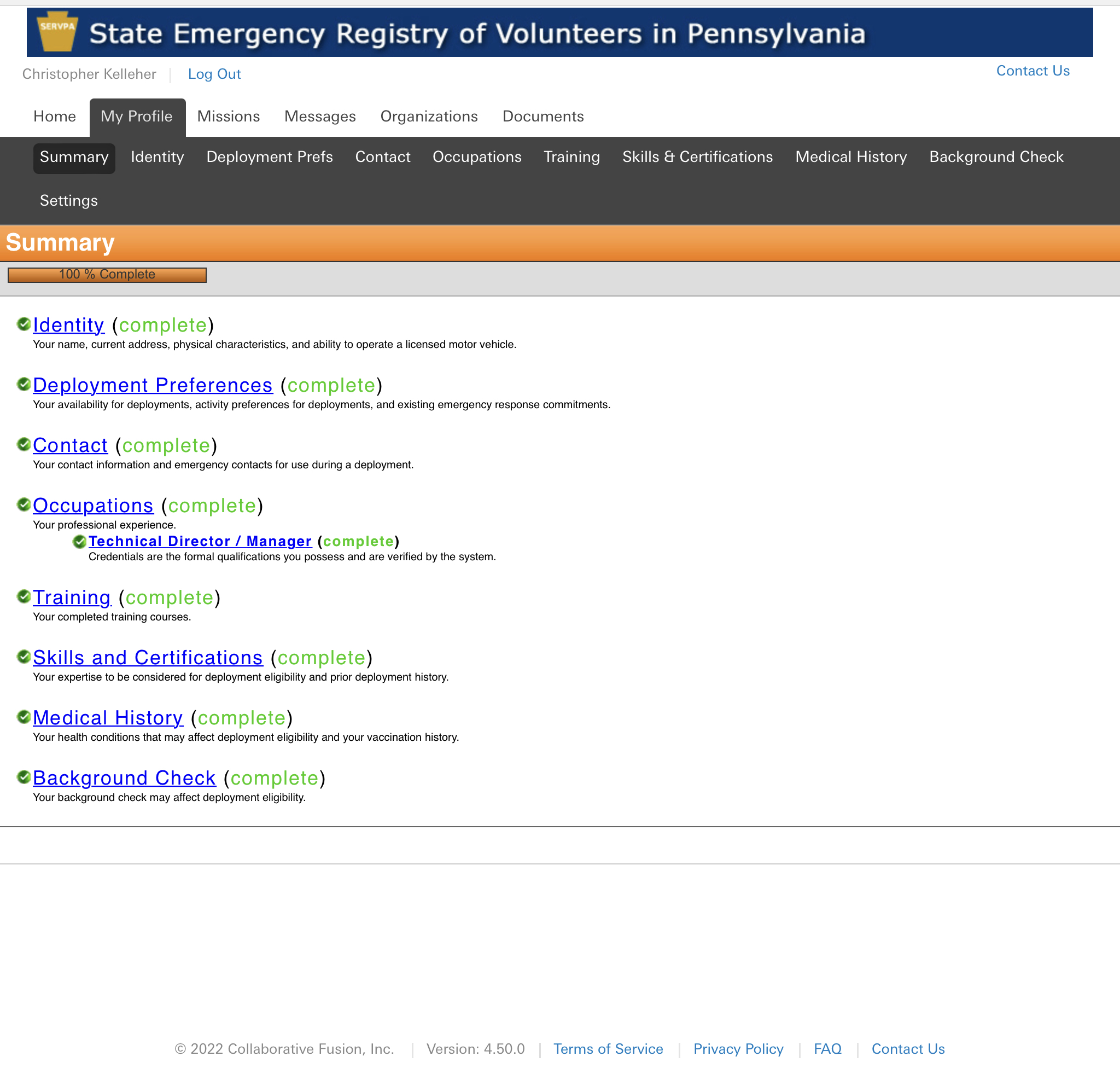
Go to the Identity tab and scroll to the very bottom of the page.
https://www.serv.pa.gov/profile_view.php?mode=identity
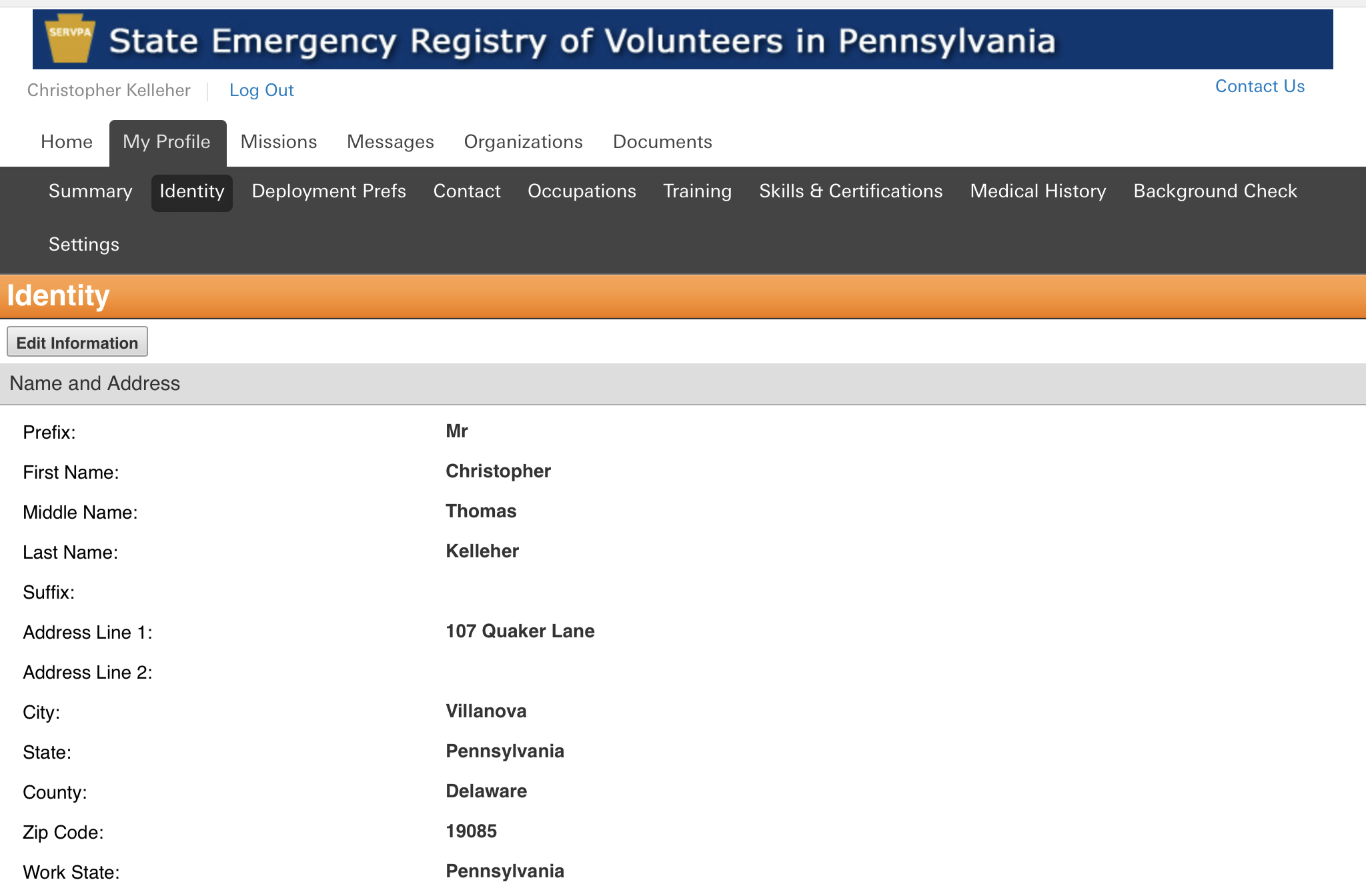
There you will see a “Training Provider” section that is new. This section is asking for your “Train PA” ( https://pa.train.org/pa/home ) user name. Once you fill that in, all of the training that you have done in TrainPA will automatically be logged in to your Training Tab! Whoo-hoo! Please fill this in.
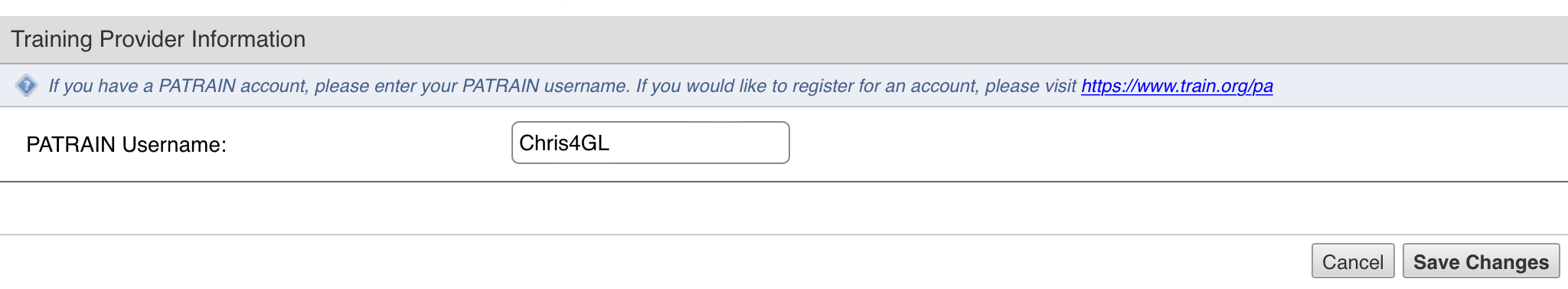
Organizations
While logged into your ServPA account, also go to the “Organizations” tab to make sure that you have all of the organizations you belong to listed.
https://www.serv.pa.gov/my_orgs.php
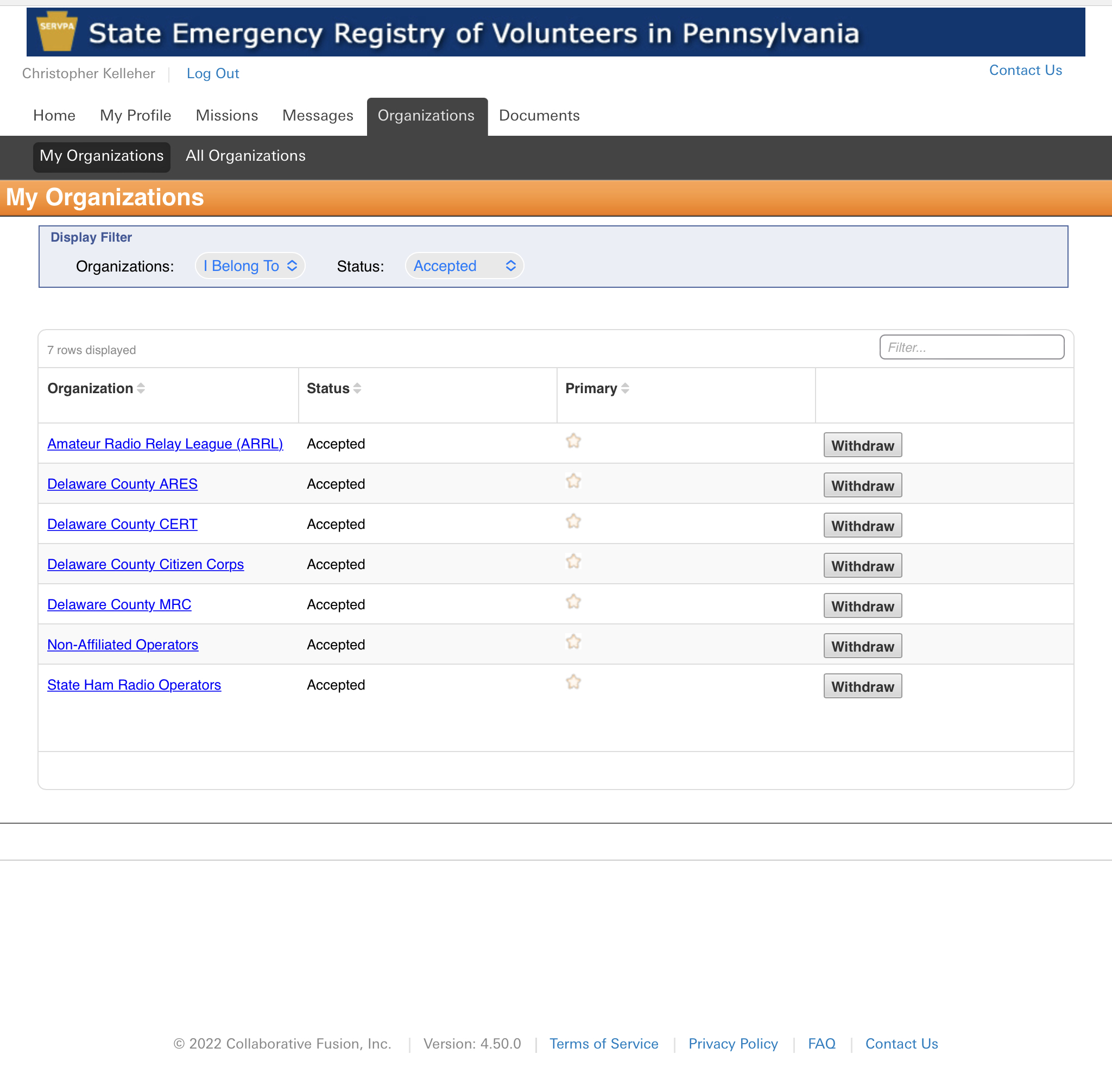
EPATCH Background Checks
The Commonwealth of Pennsylvania has ceased to conduct background checks for volunteers signed up in the ServPA Volunteer Database and has requested that local organizations handle this themselves. A new volunteer who signs up now in ServPA is required to obtain their own FREE proof of Background Check and upload it to their ServPA account. The Background Check was updated annually but now the volunteer must take on that responsibility to update their own accounts for whom they volunteer. This includes the Delco ARES and is a soon to be a required qualification in order to be deployed.
This is an issue now because local organizations relied upon this requirement of lawful due diligence by the Commonwealth and were provided a volunteer vetting check point that no longer exists. We must require you to get a Background Check because of the changes enacted by ServPA.
Please Complete EPATCH Check
- Go to EPATCH and click on the “New Volunteer Record Check” button to follow the steps to complete the FREE check.
https://epatch.state.pa.us/Home.jsp
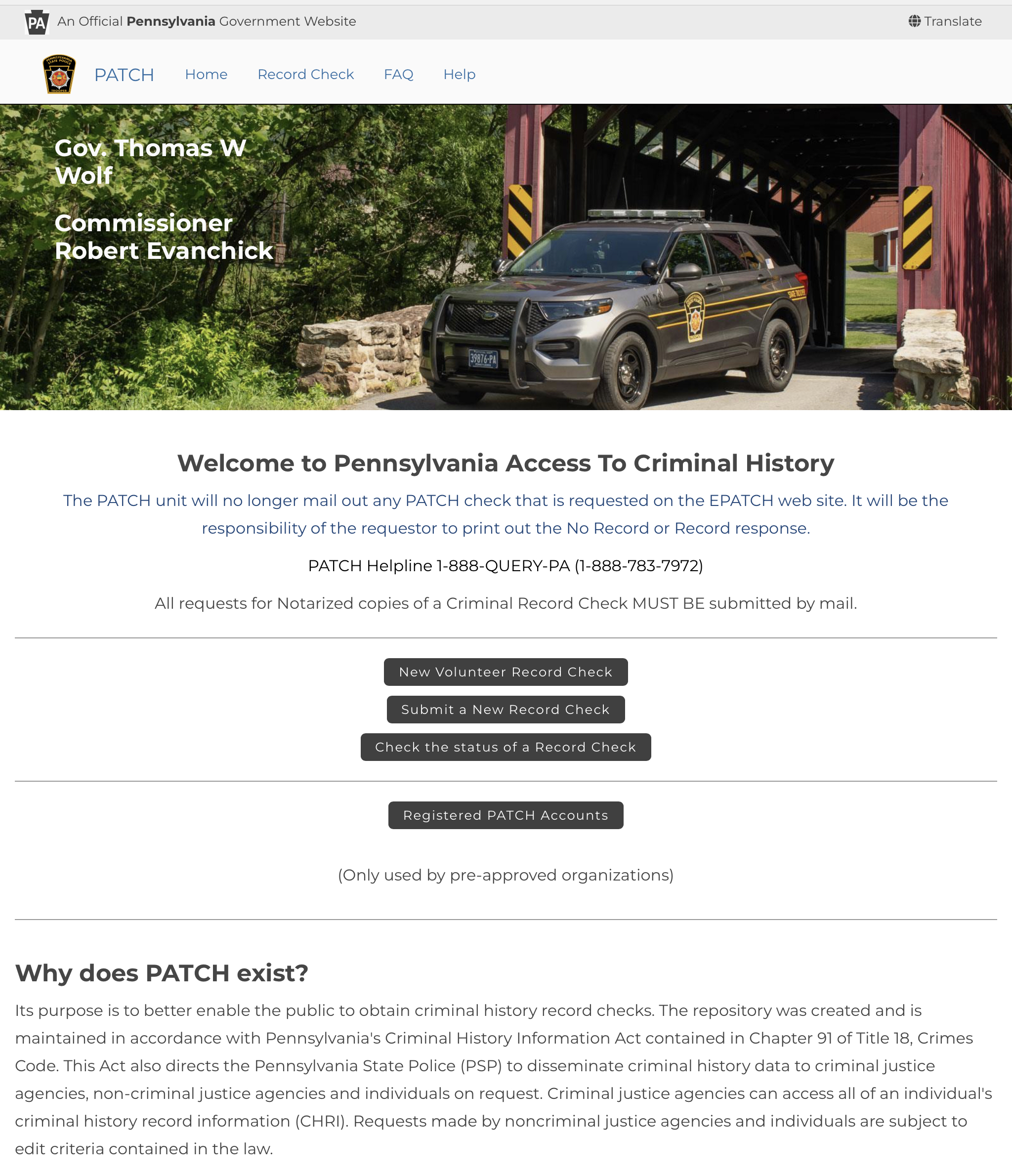
- Once submitted, the databases will be checked and you’ll be able to download and save the certificate.
Upload PATCH PDF to ServPA
- Upload the certificate into ServPA under Your Account > Training > using course name “Patch” and enter the date of the certificate as the course date and the following year as expiration date.
- Make sure to upload the PDF certificate you received from the EPATCH steps above.
https://www.serv.pa.gov/profile_view.php?mode=training
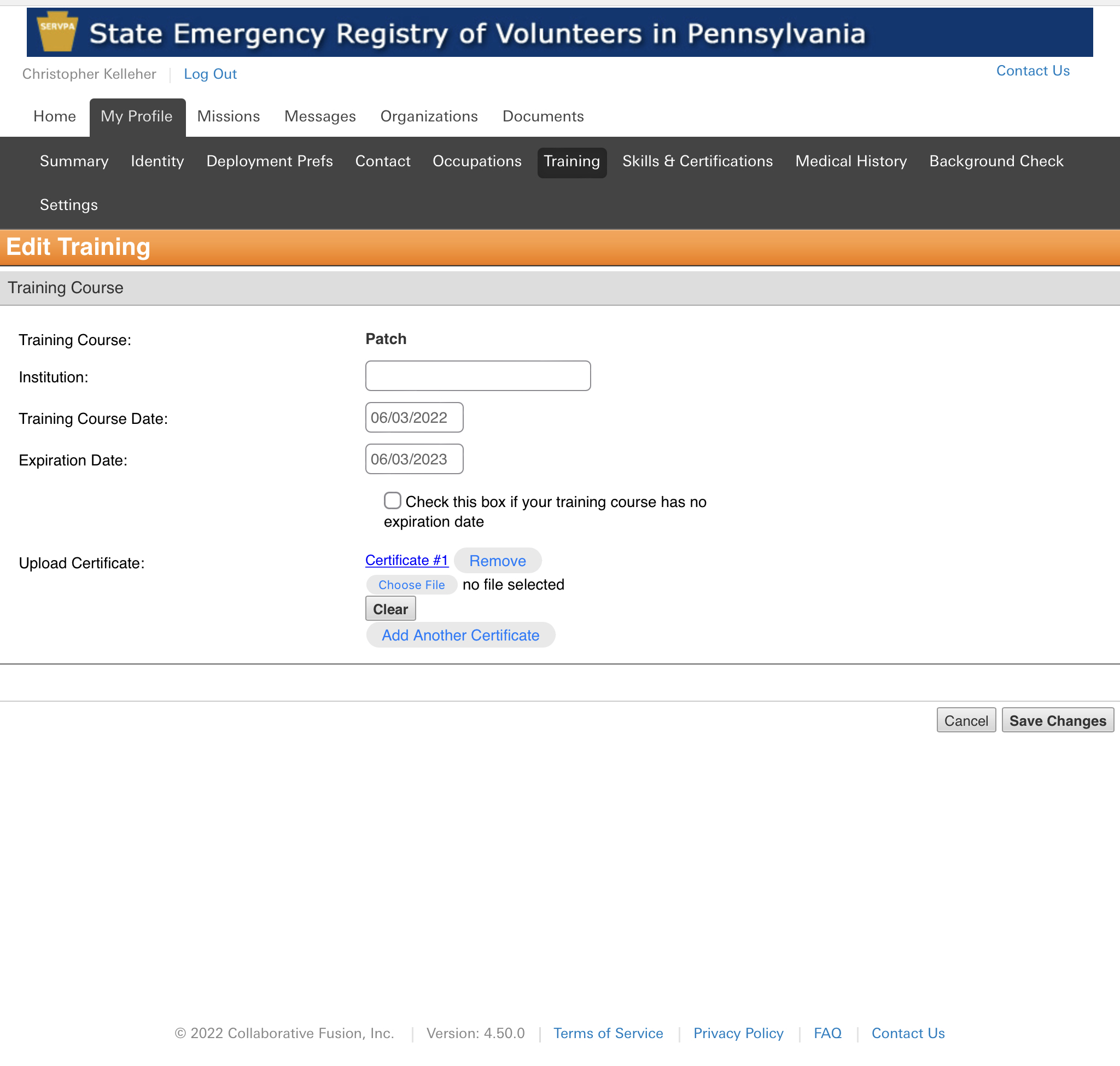
Upload PATCH PDF to Galaxy Digital
- Upload the certificate as the answer to a Qualification Question in Galaxy, too!
https://ccdcredi.delcocitizencorps.org/user/qualifications/
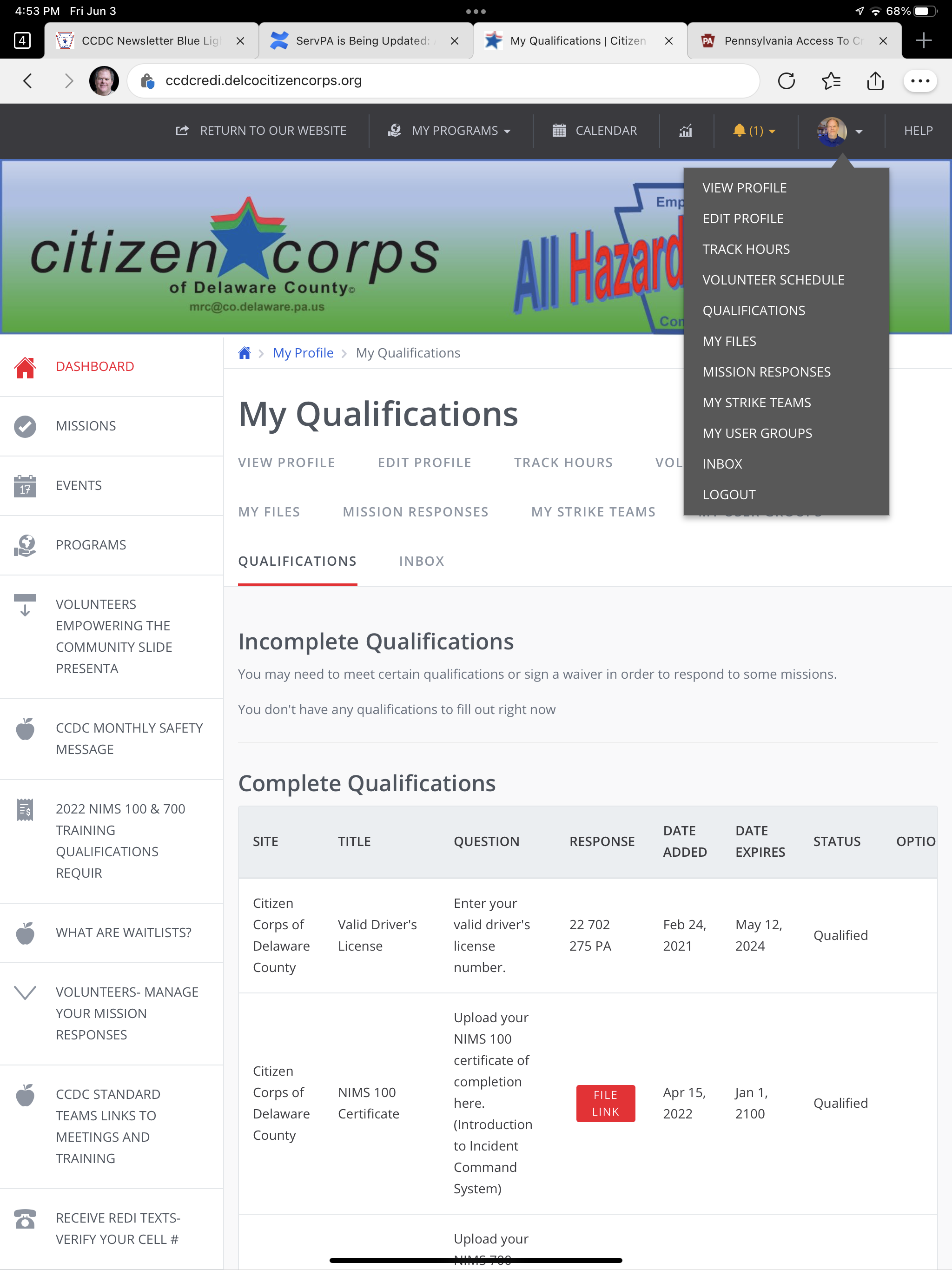
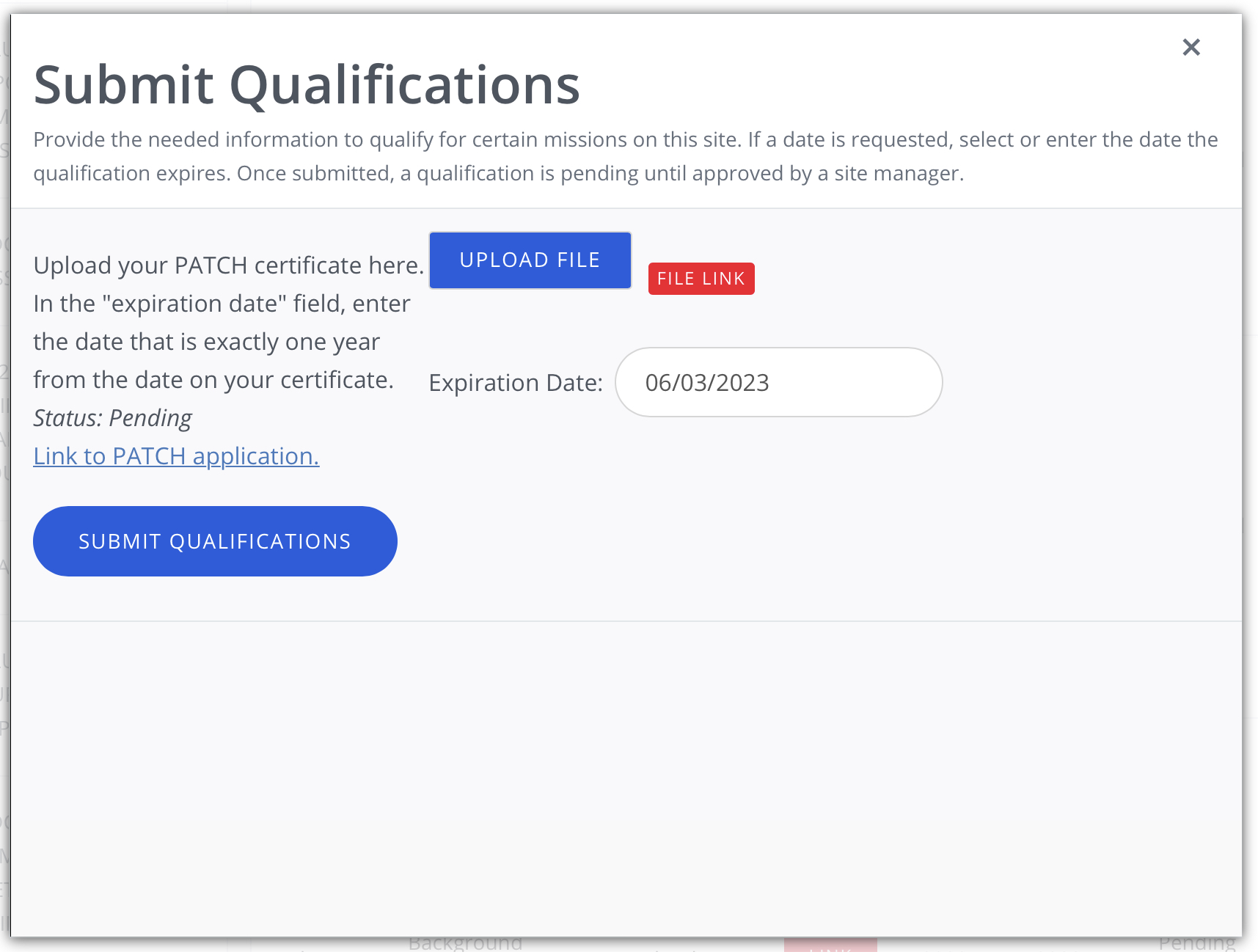
Thanks so much for your assistance with this!
Feel free to visit our Helpdesk site at https://help.delcocitizencorps.org/ if you need any further information, or to open a ticket for further assistance.